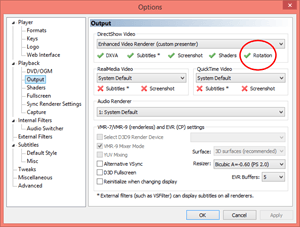FAQ
Contents
- What are the requirements for MPC-HC?
- How can I check the validity of the binaries?
- MPC-HC just crashed, what can I do?
- My picture is up-side down, how do I fix it?
- How can I rotate a video?
- Why is there suddenly a different seekbar in fullscreen?
- Why am I seeing tearing in the video?
- Why am I seeing strange glitches in the video?
- Will MPC-HC support Windows RT or Metro?
What are the requirements for MPC-HC?
In order to run MPC-HC you must have an SSE2-capable CPU. MPC-HC will work on Windows® XP Service Pack 3, Vista, 7, 8, 8.1 and 10, both 32-bit (x86) and 64-bit (x64).
How can I check the validity of the binaries?
See the relevant news post.
MPC-HC just crashed, what can I do?
See our Crash Reporter page for more information.
My picture is up-side down, how do I fix it?
Try updating your video card drivers.
How can I rotate a video?
Make sure you are using a renderer that supports rotation, like EVR CP or Sync Renderer; you should see a green tick for the selected renderer in Options → Output.
Then, use Alt+1 to rotate left, Alt+3 to rotate right, 5 to reset. Note, that the numbers correspond to the numpad ones.
Why is there suddenly a different seekbar in fullscreen?
You have accidentally enabled D3D Fullscreen, go to Options → Output and disable the D3D Fullscreen checkbox.
Why am I seeing tearing in the video?
The video display is experiencing a synchronisation issue, try enabling V-Sync by pressing V. If you have more than one monitor connected make sure you extend the screen instead of duplicating it.
Why am I seeing strange glitches in the video?
Hardware acceleration is most likely not working correctly. Try going to Options → Internal Filters, click Video decoder, set “Hardware decoder to use:” to “None” and then reload the video (Ctrl+E or manually). If this does not solve your issue, and your video plays correctly in other video players then please make a bug report.
Will MPC-HC support Windows RT or Metro?
Supporting these new platforms require many changes and this is simply not possible for us in the near future, with the current manpower.